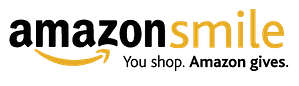[gap size=”-30px” id=”” class=”” style=””][custom_headline type=”left” level=”h2″ looks_like=”h2″ accent=”true”]MISSION FORMS[/custom_headline]
[text_output]
Corporate Match-Double Your Donation
[/text_output][attractive_button_template link=”url:https%3A%2F%2Fwww.givedirect.org%2Fgive%2Fgivefrm.asp%3Fcid%3D1536|title:Give|target:%20_blank” font=”variant:400|size:36|name:Fjalla One” font_color=”#000000″ bg=”#eeee22″ radius=”5″ hover_effect=”pulse-shrink” margin_out=”0px 10px” width=”200″ height=”50″ center=”6″ icon_on=”1″ icon=”font:FontAwesome|char:_f08a” icon_size=”40″]GIVE NOW[/attractive_button_template][block_grid type=”three-up”][block_grid_item]
CLICK TO VIEW OR PRINT
[/block_grid_item][block_grid_item id=”” class=”” style=””]CLICK TO VIEW OR PRINT
[/block_grid_item][block_grid_item id=”” class=”” style=””]CLICK TO VIEW OR PRINT
[text_output]
Instructions
Option 1: Using USPS to send us form
- Fill out this form online
- Print form out
- Mail form to Cert International, P.O Box 763, Crossville, TN 38557
Option 2: This the fastest way for your form to make it to us.
- Download form
- Open form on your computer
- Fill out form
- save form
- email form as an attachment to Cert International
[text_output]
[/text_output]